Do you like stairs? Also stairs in Rust? not really??
Then this is what you need!
It all starts with just one simple command: newlift
(needs the player viewing onto a foundation or a floor)
Parts of the very comprehensive CUI pages:
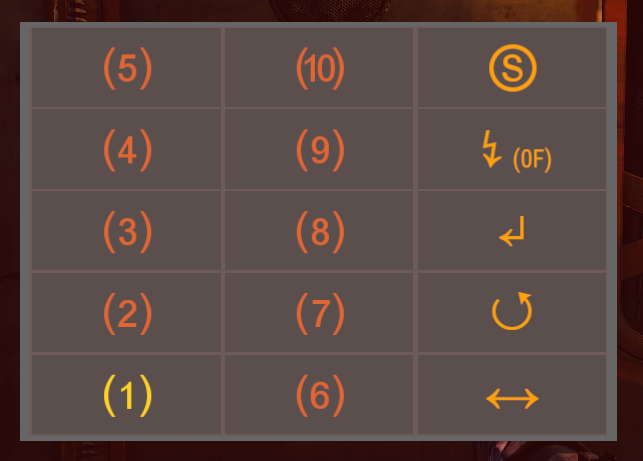
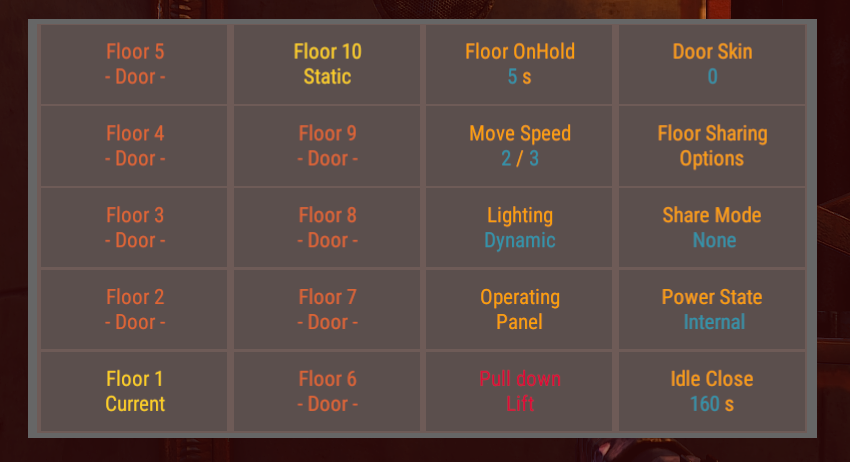

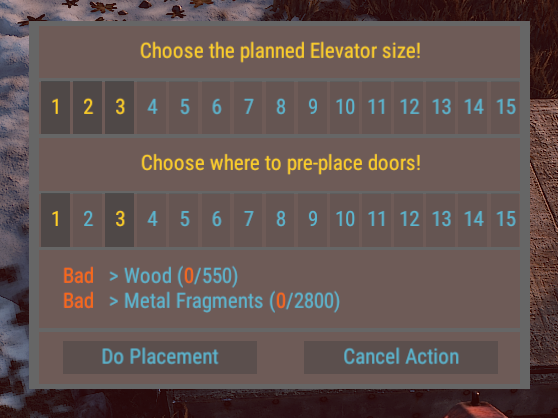
Then this is what you need!
It all starts with just one simple command: newlift
(needs the player viewing onto a foundation or a floor)
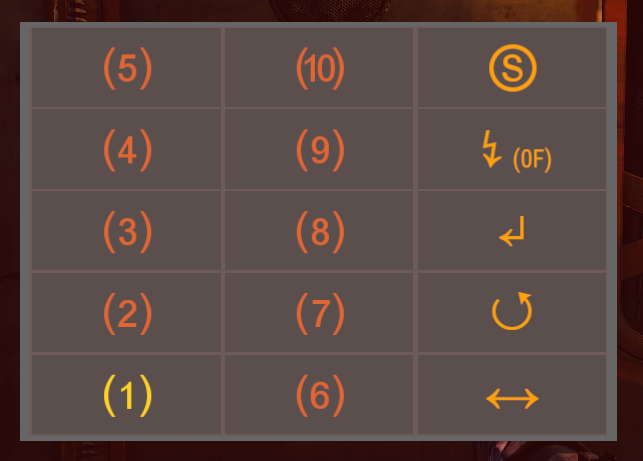
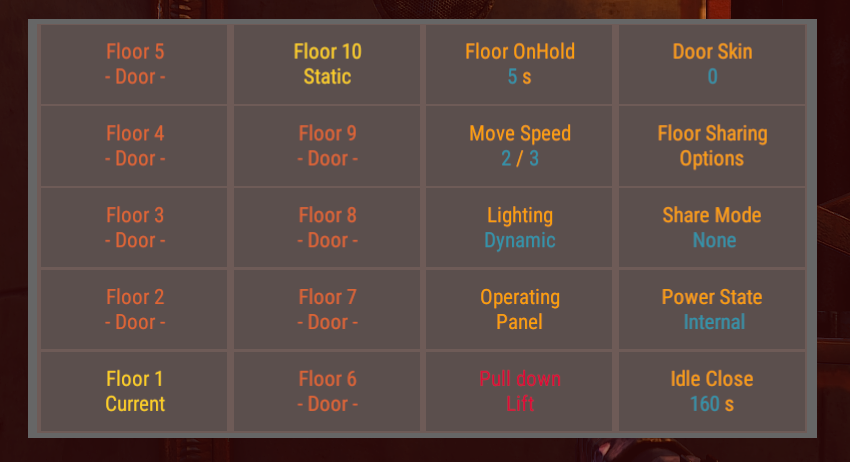

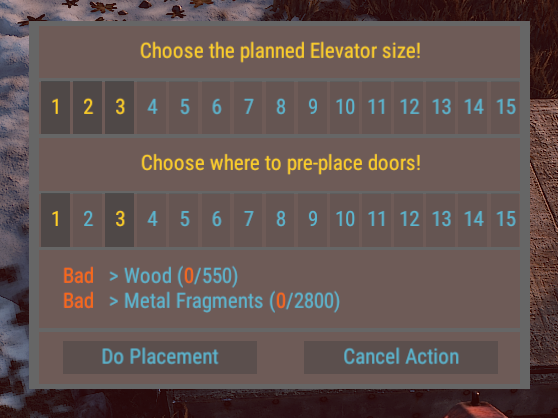
Description for Version 1.1.x and above:
Administrative access:
An active administrator can access any lift like the player who owns that lift.
The admin-options are granted by 3 different ways, explained in the options below.
The status is by default switchable and disabled. This can be switched to enabled by the default chatcommand "liftadmin", and also by consolecommand "uplifted.liftadmin", which can be bound to a key of your choice. Changing the chatcommand does also change the consolecommand.
The feedback on switching the status does look like that:
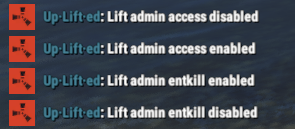
JavaScript:
"Administrative": {
"AdmAccessAuthLevel": 2, // connection authLevel to get admin-access
"AdmAccessPermission": "admaccess", // plugin permission to get admin-access > "o.grant group admin uplifted.admaccess"
"AdmAccessSwitchable": true, //TRUE lets switch status; FALSE sets always on
"AdmAccessToggleCmd": "liftadmin", // default command to switch the status, if enabled
"AdmPseudoPerms": [ // fauxadmin permission to get admin-access
"fauxadm.allowed",
"fakeadmin.allow"
],
"AdmSwitchEnabledAtLogin": false //if access is switchable, FALSE sets disabled at login; TRUE sets enabled at login
},Lift healthcare functions:
These options define different protection methods for any placed lift installation.
The "ent kill" protection can be dynamically switched on/off per admin.
This can be done by chatcommand "liftadmin kill", or consolecommand "uplifted.liftadmin kill".
"liftadmin" is defined by your setting in the administrative section.
JavaScript:
"HealthCare": {
"EnableEntIdKillProtection": true, // Enable or disable removal by accident with "ent kill" command,
"EnableRemoverToolProtection": true, // Enable or disable to block the public remover-tool for normal-remove
"EnableSetHomeDeny": true, // Enable or disable blocking of "sethome" & "home add" commands inside the elevator
"IsGroundBlockVulnerable": false // TRUE makes any lift ground (floor or foundation) vulnerable, and kills also the lift-cabin when the block gets killed by direct damage or stability
},Commands:
The plugin does make use of the two commands below:
JavaScript:
"Commands": {
"Reset lift movement": "liftaid", // Default chatcommand (owner & admin) to reset a lift in case of the panel does not re-act; Needs to view onto a door or the cabin
"Start lift creation": "newlift" // Default chatcommand to place a new lift; Needs to view onto a foundation (or floor when enabled by group setting)
},Plugin-support:
A lift-owner can control different sharing combinations. These do also depend from the options below (and the installed 3rd party plugins):
JavaScript:
"Support": {
"EnableClanSharing": true, // Enable Clan sharing functions when a Clan plugin was found (ClansIO or ClansREBORN)
"EnableFriendSharing": true // Enable Friend sharing functions when a Friend plugin was found (FriendsAPI)
}Lift sleeper-abuse control:
due to the fact that the lifts need partly being indestructible and people could abuse this by logging off inside the closed elevator, the plugin does by default watch any lift for active sleepers.
The options are explained below:
JavaScript:
"AbuseControl": {
"SleepWatchDelay": 180, // time in seconds to check and re-check for a sleeper inside a lift
"SleepWatchEnabled": true, // Enable or disable the watcher function
"SleepWatchInterval": 60, // time in seconds to re-check when e sleeper was found before
"SleepWatchMoveDown": true // TRUE forces the lift to move to the lowest floor and holds the door opened; FALSE does hold the door at the current floor open
},Access control list:
The plugin does not make use of any permissions to gain access to different functions.
The access is complete controlled by group memberships.
By default, the acl does hold the group settings for the "admin" group, the "default" group and an example group called "vip_ex".
The checks for the right permission are done in that order:
- Is active admin => " admin"
- Is member of any custom group, like "vip_ex" > "vip_ex"
- In case of no before matched membership > "default"
The plugin provides several consolecommands to manage the acl.
- upl.reloadacl
Does reload any made file-changes into the plugin without the need to reload the whole plugin - upl.addgroup <name>
Does add (to config) and running plugin the complete settings for a new group by your choice, based on the internal defaults from "vip_ex".
You need to make specific changes on your own afterwards.
The plugin does not verify the name being existing or not. - upl.delgroup <name>
Does remove (from config) and running plugin the complete settings for the provided group name.
This does not remove the group from the server. - upl.clonegroup <source> <target>
Does clone the the full settings from one group to another.
The target group must already exist in the acl.
You cannot clone with "admin" or "default" as target
You can use "admin" or "default" as source
(A better filter for very shortnames would be also "vip_ex.", or ".vip_ex"
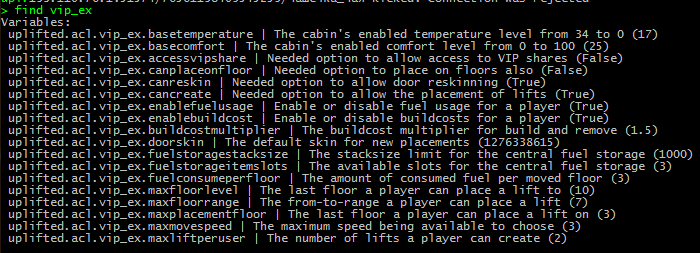
Or to look for a specific switch, by example of "find cancreate":
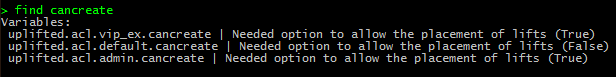
Any setting can also be direct shown by the input of the full path, and also altered by the full path including the new setting. Any made changes are instant activated:
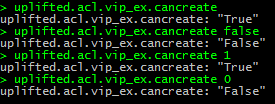
A more explained access-switch description does follow...
A more explained CUI-panels description does follow...
A more explained CUI-panels description does follow...




