- Required Dependencies
- https://chaoscode.io/resources/chaos.321/
This plugin requires the Chaos extension -> https://chaoscode.io/resources/chaos.321/
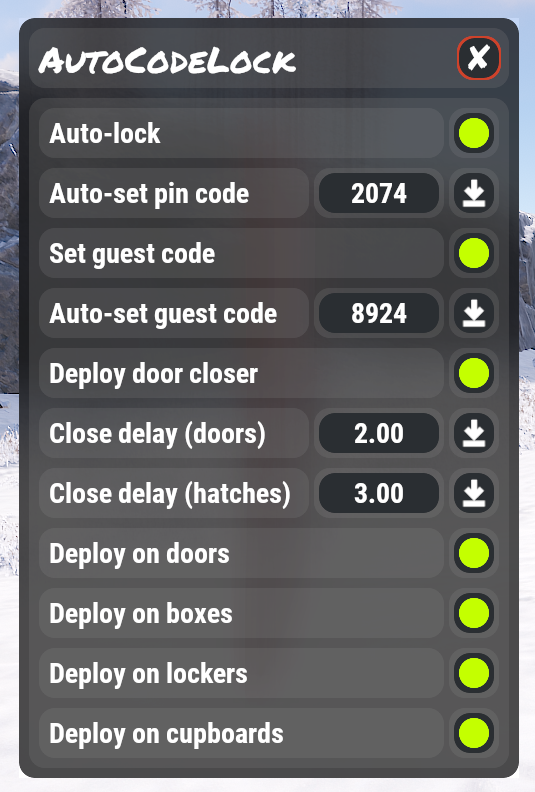
Features
Permissions
autocodelock.autolock - Allows users to use the automatic lock deployment functionality
autocodelock.deploydoor - Allows users to toggle auto-deploy on door placement
autocodelock.deploybox - Allows users to toggle auto-deploy on storage box placement
autocodelock.deploylocker - Allows users to toggle auto-deploy on locker placement
autocodelock.deploycup - Allows users to toggle auto-deploy on tool cupboard placement
autocodelock.nolockneed - Allows users to have auto-deploy lock placement on entities without them needing a codelock in their inventory
autocodelock.doorcloser - Allows users to use the auto-deploy door closer functionality
Commands
/codelock - Opens the user interface. This command can be customized in the config file
Configuration
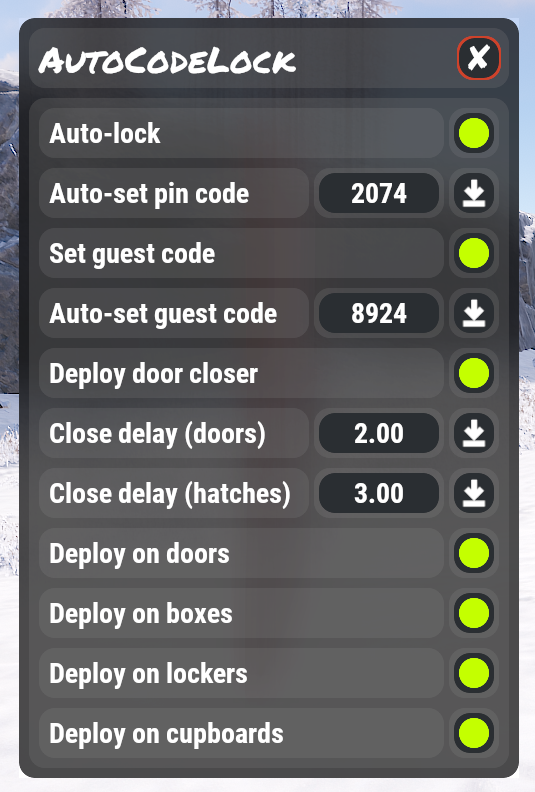
Features
- Automatic deployment of codelocks on a variety of entities
- Allow users to set a default lock code, which is applied to auto-placed locks
- Allow users to update all their code lock codes with the click of a button
- Allow users to set a default guest code, which is applied to auto-placed locks
- Allow users to update all their codelock guest codes with the click of a button
- Allow users to deploy door closers on all doors they place
- Allow users to configure the close delay on door closers
- Allow users to sync close delay changes to all door closers they own
- Hides codes for users in streamer mode
- Easy to use dynamic user interface for user configuration
- Customizable UI coloring
- Automatic purging of old users from data file
Permissions
AutoCodeLock uses Oxides permission system
To assign a user permission use oxide.grant user "username|steam id" "permission" in console.
To assign a group permission use oxide.grant group "groupname" "permission" in console.
You can read more about how to use the permission system here : uMod - Permissions
To assign a user permission use oxide.grant user "username|steam id" "permission" in console.
To assign a group permission use oxide.grant group "groupname" "permission" in console.
You can read more about how to use the permission system here : uMod - Permissions
autocodelock.deploydoor - Allows users to toggle auto-deploy on door placement
autocodelock.deploybox - Allows users to toggle auto-deploy on storage box placement
autocodelock.deploylocker - Allows users to toggle auto-deploy on locker placement
autocodelock.deploycup - Allows users to toggle auto-deploy on tool cupboard placement
autocodelock.nolockneed - Allows users to have auto-deploy lock placement on entities without them needing a codelock in their inventory
autocodelock.doorcloser - Allows users to use the auto-deploy door closer functionality
Commands
/codelock - Opens the user interface. This command can be customized in the config file
Configuration
The configuration file can be found in your server directory at .../oxide/config/AutoCodeLock.json
The use of an editor and validator is recommended to avoid formatting issues
The use of an editor and validator is recommended to avoid formatting issues
JSON:
{
"Chat command": "codelock",
"Other Options": {
"Use prefix in chat messages": true,
"Admins bypass restrictions": false,
"Prevent use if player is raid blocked": true,
"Prevent use if player is combat blocked": false,
"Prevent pick up of door closes": true
},
"Delay Options": {
"Door closer": {
"Minimum": 2.0,
"Maximum": 15.0
},
"Ladder hatch": {
"Minimum": 3.0,
"Maximum": 15.0
}
},
"Default Settings": {
"Auto-lock on placement": false,
"Deploy on doors": false,
"Deploy on boxes": false,
"Deploy on lockers": false,
"Deploy on cupboards": false,
"Deploy door closer": false,
"Door close delay": 3.0,
"Ladder hatch close delay": 5.0,
"Use guest code": false,
},
"Data Management": {
"Save data in ProtoBuf format": false,
"Purge user data after X days of inactivity (0 is disabled)": 7
},
"UI Colors": {
"Background": {
"Hex": "151515",
"Alpha": 0.94
},
"Panel": {
"Hex": "FFFFFF",
"Alpha": 0.165
},
"Button": {
"Hex": "2A2E32",
"Alpha": 1.0
},
"Highlight": {
"Hex": "C4FF00",
"Alpha": 1.0
},
"Close": {
"Hex": "CE422B",
"Alpha": 1.0
}
},
"Version": {
"Major": 3,
"Minor": 0,
"Patch": 0
}
}



